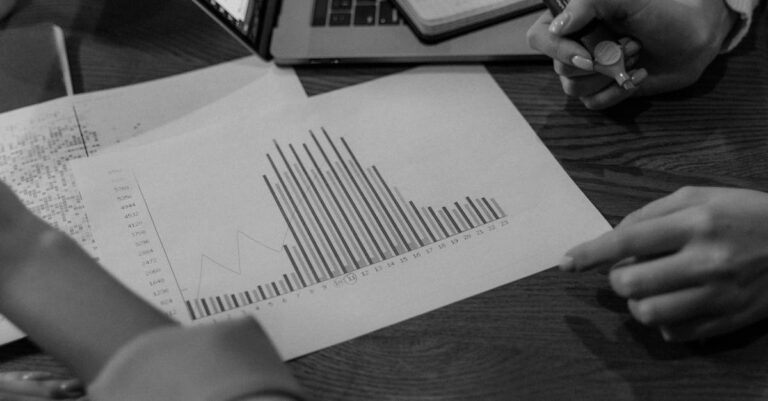Table of Contents
ToggleAre you brave enough to take on the elite forces in Rainbow Six Siege? Before you jump into this tactical shooter, there’s one question you need to answer: Does your rig have what it takes? Don’t worry: we’ll break down the system requirements with all the finesse of a well-crafted strategy. It’s time to check your specs and make sure you’re not the one getting sieged. Let’s get into the nitty-gritty of Rainbow Six Siege system requirements, so you can gear up for action.
Overview of Rainbow Six Siege

Rainbow Six Siege, developed by Ubisoft, is a tactical shooter that emphasizes strategy, teamwork, and precision. Set in various international locations, the game pits operators from different counter-terrorism units against each other in intense, close-quarters combat. Released in 2015, Siege has maintained a loyal player base due to its engaging gameplay and frequent updates, which keep the content fresh and the community buzzing.
The game encourages players to adapt their strategies based on the unique skills and gadgets of each operator. Whether it’s breaching walls with explosives or using drones for reconnaissance, every match demands quick thinking and even quicker reflexes. But before players can fully immerse themselves in this heart-pounding experience, they must ensure their systems meet the required specifications.
Minimum System Requirements
To jump into the action of Rainbow Six Siege, certain minimum system requirements must be met. These specifications help ensure that the game runs but with limited visual fidelity.
Minimum Requirements
- OS: Windows 7, 8, or 10 (64-bit)
- Processor: Intel Core i3-560 or AMD Phenom II X4 960T
- Memory: 6 GB RAM
- Graphics: NVIDIA UBB GeForce GTX 460 or AMD Radeon HD 6850 (DirectX 10 compatible)
- DirectX: Version 9.0
- Network: Broadband Internet connection
- Storage: 61 GB available space
These requirements represent the bare bones necessary to run the game. While players might get by with these specs, they should prepare for a more basic experience, potentially sacrificing graphics quality and overall gameplay performance.
Recommended System Requirements
Of course, for those who refuse to settle for anything less than impressive graphics and smooth gameplay, the recommended system requirements are the way to go. Meeting these specifications will elevate the gaming experience significantly.
Recommended Requirements
- OS: Windows 7, 8, or 10 (64-bit)
- Processor: Intel Core i5-2500K or AMD FX-8120
- Memory: 8 GB RAM
- Graphics: NVIDIA UBB GeForce GTX 670 or AMD Radeon HD 7970 (DirectX 11 compatible)
- DirectX: Version 11
- Network: Broadband Internet connection
- Storage: 61 GB available space
These recommended specs provide for a smoother and more visually captivating gaming experience. Not only do they allow players to fully appreciate the game’s graphical prowess, but they also enhance system stability and overall performance.
Understanding Performance Metrics
Understanding how system specifications affect gameplay can make a significant difference in a player’s experience. Performance metrics provide essential insights into how well a game runs on various hardware configurations.
Frame Rate and Resolution
Frame rate (measured in frames per second or FPS) indicates how many images your system can render each second. A higher FPS often translates to smoother gameplay, which is crucial in fast-paced games like Siege. Players typically aim for at least 60 FPS for optimal performance.
Latency and Input Lag
Latency refers to the delay between inputting a command and the action occurring on-screen. High latency can lead to missed shots or delayed reactions, making it important to have a reliable internet connection and optimized setup.
Graphics Settings
Players can also adjust various graphics settings within Rainbow Six Siege to find a balance between visual quality and performance. Lowering settings like texture detail or anti-aliasing can improve frame rates, especially in intense firefights.
Optimizing Your Gaming Experience
With a good handle on the system requirements and performance metrics, players can take additional steps to optimize their gaming experience in Rainbow Six Siege.
Upgrade Hardware When Necessary
If the current hardware falls short, upgrading components like the GPU or RAM can provide a significant boost. Even modest upgrades can breathe new life into an older system, enhancing gameplay.
Configure In-Game Settings
Adjusting in-game settings can make a world of difference. Many players prefer prioritizing performance over resolution, opting for lower graphical settings to achieve a consistent frame rate.
Network Optimization
A stable internet connection is another crucial aspect of ensuring smooth gameplay. Using a wired connection instead of Wi-Fi can reduce lag and help achieve lower latency. Also, closing background applications can free up bandwidth and processing power for a better gaming experience.